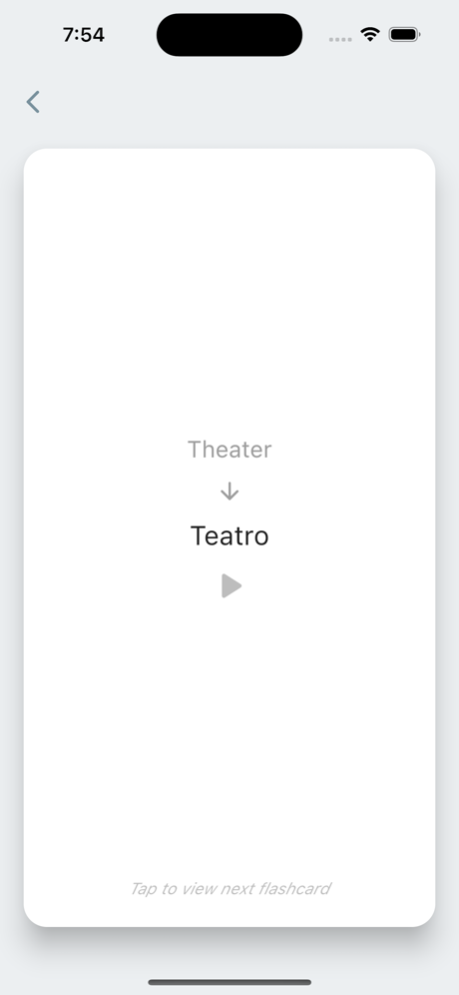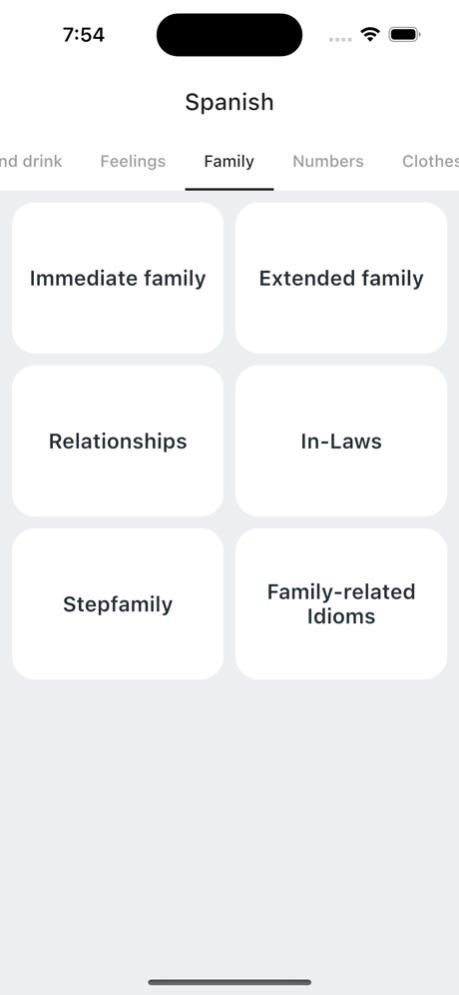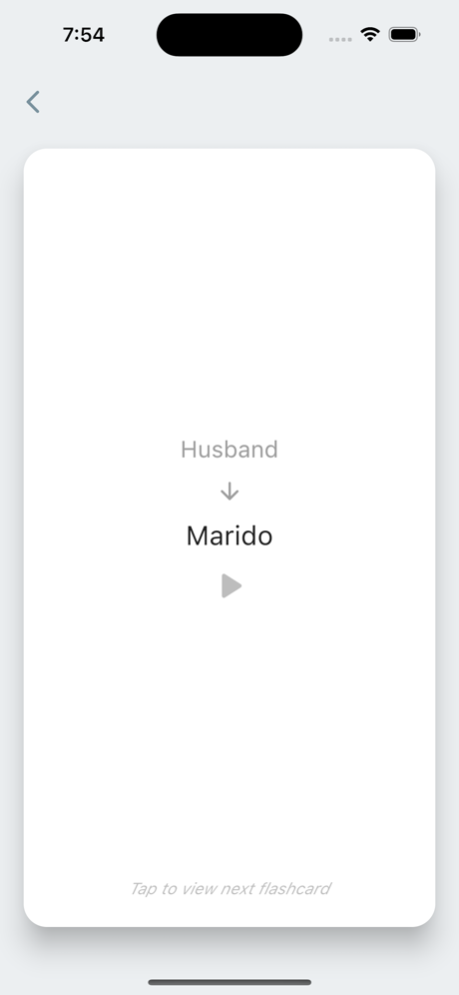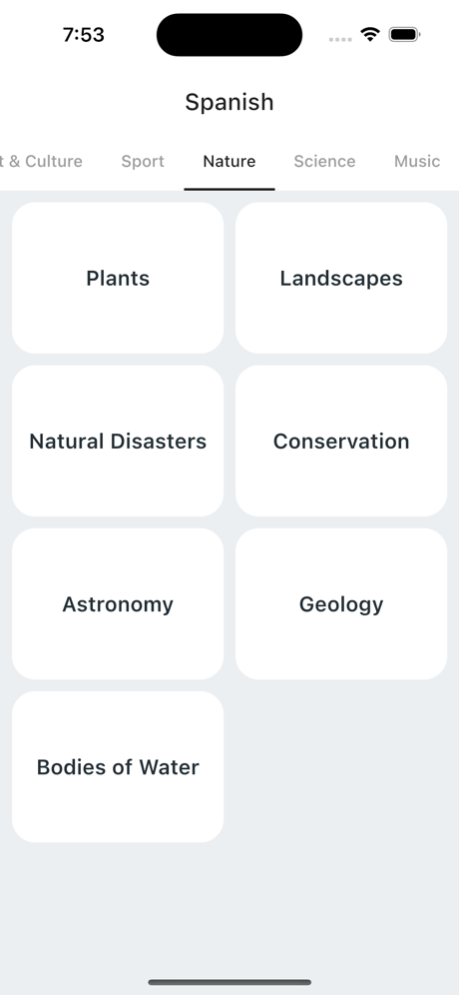Everlang: Spanish1.0.3
Publisher Description
Unlock this beautiful language with Everlang Spanish, the ultimate flashcard app for learning Spanish through English translations! With a diverse range of categories, Everlang is your one-stop solution to master the language. Start learning Spanish efficiently, whether it's for travel, business, or personal growth.
Explore our 13 comprehensive categories, including basics, travel, food & drink, feelings, family, numbers, clothes, health, education, business, sport, nature, and music. Each category is further divided into subcategories for a more focused and effective learning experience.
Key Features:
- 13 main categories and numerous subcategories for a tailored learning experience
- Engaging flashcards with English-Spanish translations
- User-friendly interface for quick navigation
- Ideal for beginners and advanced learners alike
- Perfect for travelers, students, and professionals
- Start your linguistic journey today and embrace the Spanish culture like a local! Get Everlang Spanish now and embark on an unforgettable learning experience.Mar 29, 2024
Version 1.0.3
New features:
- Mark flashcards with a star to review them later.
- "Study all" section.
- New vocabulary.
- Shuffle mode.
- Button for moving to the previous card.
About Everlang: Spanish
The company that develops Everlang: Spanish is Ivan Gonzalez. The latest version released by its developer is 1.0.3.
To install Everlang: Spanish on your iOS device, just click the green Continue To App button above to start the installation process. The app is listed on our website since 2024-03-29 and was downloaded 0 times. We have already checked if the download link is safe, however for your own protection we recommend that you scan the downloaded app with your antivirus. Your antivirus may detect the Everlang: Spanish as malware if the download link is broken.
How to install Everlang: Spanish on your iOS device:
- Click on the Continue To App button on our website. This will redirect you to the App Store.
- Once the Everlang: Spanish is shown in the iTunes listing of your iOS device, you can start its download and installation. Tap on the GET button to the right of the app to start downloading it.
- If you are not logged-in the iOS appstore app, you'll be prompted for your your Apple ID and/or password.
- After Everlang: Spanish is downloaded, you'll see an INSTALL button to the right. Tap on it to start the actual installation of the iOS app.
- Once installation is finished you can tap on the OPEN button to start it. Its icon will also be added to your device home screen.
Program Details
System requirements
Download information
Pricing
Version History
version 1.0.3
posted on 2024-03-29
Mar 29, 2024
Version 1.0.3
New features:
- Mark flashcards with a star to review them later.
- "Study all" section.
- New vocabulary.
- Shuffle mode.
- Button for moving to the previous card.
version 1.0.2
posted on 2023-05-09
May 9, 2023
Version 1.0.2
Unlock this beautiful language with Everlang Spanish, the ultimate flashcard app for learning Spanish through English translations! With a diverse range of categories, Everlang is your one-stop solution to master the language. Start learning Spanish efficiently, whether it's for travel, business, or personal growth.
Explore our 13 comprehensive categories, including basics, travel, food & drink, feelings, family, numbers, clothes, health, education, business, sport, nature, and music. Each category is further divided into subcategories for a more focused and effective learning experience.
Key Features:
- 13 main categories and numerous subcategories for a tailored learning experience
- Engaging flashcards with English-Spanish translations
- User-friendly interface for quick navigation
- Ideal for beginners and advanced learners alike
- Perfect for travelers, students, and professionals
- Start your linguistic journey today and embrace the Spanish culture like a local! Get Everlang Spanish now and embark on an unforgettable learning experience.